Controls for Salt and Sanctuary refers to the bindings on gamepads and keyboards / mice that allow for player input and manipulation of the game and the player character. The controls for this game are rather simple and easy to follow, but if you need you can reassign keys by using the provided in-game menu or your console's settings.
Controls for Salt and Sanctuary
PS4 Controls:
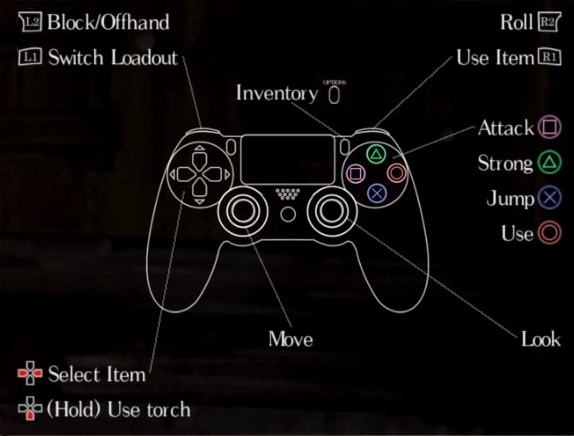
Additional Controls:
- Tapping the roll button (R2 default) while descending a ladder will allow your character to slide quickly down the ladder.
- To parry, press Square (Attack) while holding L2 (Blocking). When a parry is successful some enemies will be stunned, causing a red Circle icon to appear over the enemy; press Circle before it disappears to deal major damage.
- Press X and R2 to perform a longer jump, use joystick in direction to jump even further. Be careful, if you don't do this correctly, it is easy to accidentally roll off a ledge!
- Circle (O) opens secret doors.
Gameplay Tips:
- Practice dodge rolling with the R2 to take advantage of invincibility frames similar to the Dark Souls franchise.
- Using your Creed's health restore item is a very quick animation, don't hesitate to use it during an intense fight.
- With many weapons, you are able to jump and stay mid-air for as long as you are attacking, which can create new combat strategies.
To change the key mapping on PS4
- Setting Menu
- Accesibility
- Button Assignments
- Enable Custom Button Assignments (Checkmark)
- Once you put the checkmark there will be a new option called: Customize Button Assignments
- You are now able to make all changes needed. Don't forget to confirm changes.
PC Controls:
To change the key mapping on the PC
- Setting Menu (or on launch of game before resuming start of play)
- Options
- Game
- Controls
- Remap Keys
Keep in mind these changes will apply to all games.
Press the Switch Loadout button repeatedly to teabag your enemies.

 Anonymous
AnonymousThere is a technique that should be added to Gameplay Tips.
Using the launcher attack (Heavy after Light attack) You will gain the same height from a normal jump but with the option to jump even farther.
You will be lunged into the air and if holding the same direction you will travel at a faster speed than with a normal jump. This helps you jump larger gaps and occasionally make jumps safer.
Attacking against an edge will not make your character fall over but will hold you in place making this technique very safe.
 Anonymous
Anonymous
 Anonymous
Anonymous
 Anonymous
Anonymousyou map tow moves to one button. if you map rolling and jumping to one button. you can preform a long jump by pressing the direction you face after you press the combo

I don't understand why there is no option on ps4 to remap the buttons without screwing it up for every other game you own. Like why didn't the developers make this option? It's not that hard to program and you can do it on the PC simple enough...

 Anonymous
AnonymousAnyone else think these controls are better than Dark Souls? I could never get Dark Souls controls, but after playing this I remapped them to the Salt and Sanctuary layout and suddenly the game made sense.

 Anonymous
Anonymous
 Anonymous
AnonymousI reassigned controls so it's like Dark Souls. I don't get why it's not like that by default.
Y to switch loadout, L1 to block, Rb light attack, Rt heavy attack, O to roll, X to use estus
I kept A for jumping and put action on L2.
 Anonymous
Anonymousdoes anyone know how to scroll down the text in descriptions in PC? I tried everything

 Anonymous
AnonymousPlease post PC controls. I have pressed literally every button and I can't cast spells.

 Anonymous
AnonymousI really need pc controls I can't see the scales of items and I've hit every button.

 Anonymous
Anonymous
 Anonymous
AnonymousWas really that hard to include an option to customize the controls the way the player wants it WITHOUT needing to change the mapping of the controls itself from the setting?? There needs to be a patch about this. Highly unacceptable.

 Anonymous
Anonymous
 Anonymous
AnonymousThe controls may be simple to follow and but controller layout is different from the Souls games and therefore not intuitive to Souls players.

 Anonymous
AnonymousIs there a way I don't know about to remap the controls? I prefer using the d-pad for side scrollers.

 Anonymous
Anonymous

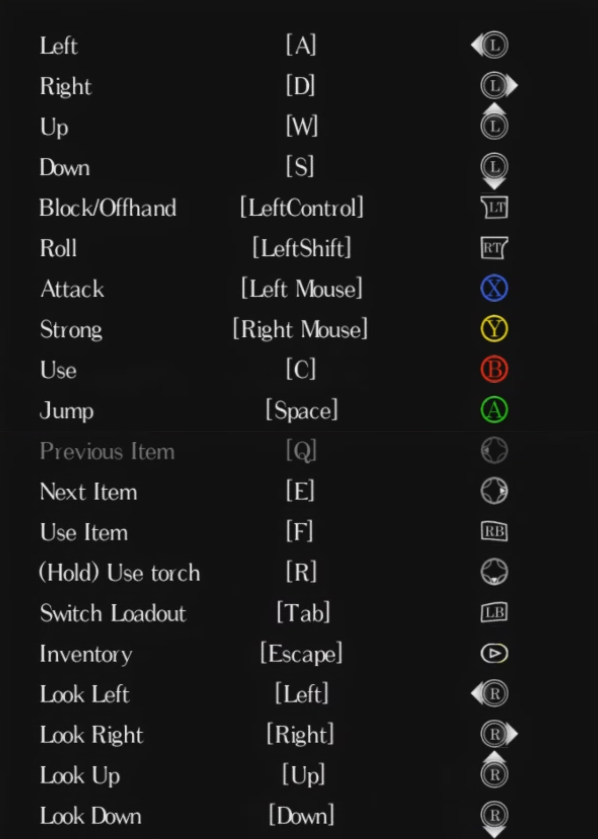
Does anyone know how to remove a command on the PS4 version? I want to remove the gesture command and replace it with something
0
+10
-1